Fraction Finder’s New Feature
Our rockstar team of engineers, technicians, and chemists have been working hard to place their expertly-crafted innovations into the hands of lab technicians, distillation technicians, and chemists. The latest improvement has to do with adding the automatic setting of integration time to the Fraction Finder. In an interview with one of the brains behind the new algorithm, our Chief Scientist provides informative answers to your burning questions.
Why did you add automated integration time?
“The idea pretty much was a thought experiment of mine. I just wanted to automate the fraction finder as much as possible.” He says it was his team’s collection of PhDs in engineering and physics, plus their decades worth of experience in process control, that made this happen.
What is automated integration time?
“Integration time is the amount of time that our sensor is set to detect light. It’s kind of like shutter speed on a camera in that it is the time you are exposing the camera lens to the object you’re trying to take a picture of.”
“Just like with cameras, our sensor reading can be underexposed. For cameras, this would make the picture too dark to make out anything; for our sensor, the signal would be too low to get an accurate analysis. On the other hand, our reading can be overexposed. For pictures, overexposure leads to that ugly white glare; for our sensor, the sensor would be too saturated to get anything meaningful out of the signal.”
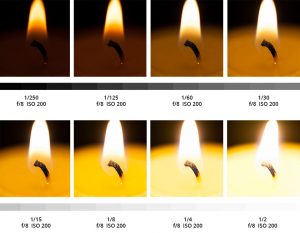
Photographs © Todd Vorenkamp
What is automating this process important?
“Our autointegration determination algorithm (or AID algorithm as we like to put it) can determine what is the best integration time to set the sensor to, so that you can get the best signal, or (sticking with our simile) the crispest photo.”
How will this new feature improve processors’ operations?
“Overall, this new feature makes operating the Fraction Finder easier because it automatically determines the optimal integration time and takes into account things like background light, differences in glass thickness, amount of fluid, etc, and does so much better than any human can. Setting the auto integrator allows users to get better results on a run, as opposed to trial and error.”
In a nutshell, the feature takes a sample, looks at the results from the sensor, and adjusts the integration time based on its analysis.
To further illustrate this point, consider the following metaphor about baking and baking temperature:
“When I’m baking a cake I know that most cakes bake at 350°F, but due to variances in ovens and sometimes variances in cooking receptacles, and cake type that temperature varies a lot. Basically, what the AID algorithm does is that throughout the ‘cake baking’ process it determines what the most ideal temperature your oven should be set at. Before this algorithm, you’d either have to use trial and error, [sticking with the cake metaphor] leading to some under or over-baked cakes, or you’d have to constantly check to make sure your cake was cooking correctly.”
Integration time has made it easier for Fraction Finder users and reduces the learning curve for new Fraction Finder users by making sure close-to-ideal setting is always used.
All Fraction Finder orders shipped as of August 15, 2018, will be equipped with this new AID algorithm, and instructions to use it will be included in the updated user manuals.