Expert Level
You’ve made it this far – now become an expert
Expert Level Syllabus
Ready to be an expert fraction finder?
- Arometrix SOP for “Hot Tech Hemp Distillation with Two Fraction Finders”
- Arometrix research article “In Situ Fluorescence Spectroscopy for In-Line Distillation Process Monitoring”
- Recording and reviewing run data
- Breaking down an entire ethanol extraction run
___
1. Arometrix SOP for “Hot Tech Hemp Distillation with Two Fraction Finders”
We spent a week during 2019 with the expert team at Prospect Farms in Prospect, Maine. While we were there, we validated and filmed an SOP for using the Fraction Finder to optimize CBD distillation. Specifically, we distilled unprocessed, de-carbed BHO Hemp crude oil. What was unique about this distillation was that we applied two Fraction Finders and hot condensing. We then co-released the SOP with Prospect Farms in both video and written form to the community.
Want to dive deeper?
Watch the full 40 minute video for hemp distillation with Fraction Finder here.
Read the full written Standard Operating Procedure here.
2. Arometrix research article “In Situ Fluorescence Spectroscopy for In-Line Distillation Process Monitoring”
We are committed to advancing Cannabis monitoring research in order to advance, standardize, and legitimize the industry. Likewise, we feel that it is important to make our research transparent and available to the public.
That’s why we wrote an article on the research that went into the technology that is core to the Fraction Finder. The research article was peer-reviewed and published in the September/October 2019 issue of Cannabis Science & Technology.
Ready to learn about this technology in-depth? Read the full research article here.
3. Recording and Reviewing Run Data
There are two features that you need to understand in order to start reviewing Fraction Finder run data:
1. Record On/Off: Toggle this on to start recording/saving run data. Toggle it off when your run is over.
2. Transfer: Press this button once you have a thumb drive plugged into the bottom USB port on your Fraction Finder display.
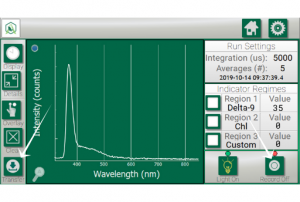
Instructions
- Toggle the Record button to “On” before your run
- NOTE: Every time that you tap the record button, the device will create a new file.
- Toggle the Record button to “Off” after your run
- When you are ready to export your data file(s) from the unit, insert a thumb drive into the bottom of the display
- Press the “Transfer” button
- Allow the system to process until it indicates that you can remove the thumbdrive
- Insert the thumb drive into your computer or laptop
- Locate the data CSV in the thumbdrive
- This .csv file is the file that is used for analysis; you may review the data spreadsheet however you’d like
- In 2020, we will be releasing a desktop app, the DAB App (Data Analysis Breakdown) that will make analyzing and reviewing data more graphic-based and user-friendly)
Here are a couple of FAQs:
What is total storage space for the Fraction Finder?
The entire system has about 10 GB of storage space for compressed data files. It separates run recordings.
How long can I record for in a single recording?
The recording function has been tested for runs that have exceeded 12 hour run times. The files go through zip compression afterwards for storage and transfer. A 20 minute run will generate around a 2 MB file after it has been decompressed.
4. Breaking down an entire ethanol extraction run
Visit and review this graph, then return here for a quick summary.
Quick Summary: The Fraction Finder can help you see when the extraction is complete. It can also show you exactly when the ethanol has saturated, how much ethanol you need for your wash, etc.
Want more great information?
