Intermediate Level
Before you learn the software, you should learn the hardware
Intermediate Level Syllabus (Hardware)
Ready to dig deeper?
Hardware
- How to install the sensor and tape
- Different adapters and sight glasses
___
1. How to install the Fraction Finder sensor and tape
While installing the sensor is an easy and quick task (~1-2 minutes), it is important to abide by best practices for optimal sensor installation
1. Apply the light-blocking to the glassware, leaving a gap between the tap
2. Install the sensor on the gap between the tape, with the thicker part of the sensor down
3. Finally, connect the sensor cable to the port in the back of the sensor, and connect the other end to the display’s port
You want to make sure that the tape surrounds each side of the sensor, without placing the tape directly underneath it and blocking the detector.
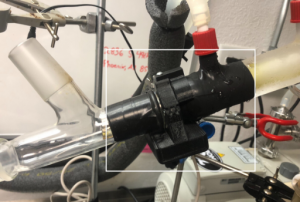
2. Different adapters and sight glasses
Here is a cheat sheet on our different adapters and sight glass.
- 24/40 Adapter – Adapts the Fraction Finder sensor to size 24 glass systems by extending the glass outer diameter
- GL18 Chroma Adapter – Adapters the Fraction Finder Ultra sensor to Chromatography columns with GL18 fittings
- Collection Jar Adapter – Adapts the Fraction Finder sensor to wiped film evaporators with a gear pump and Ball collection jar
- LS HVE Adapter – Adapts the Fraction Finder sensor to the HVE Thin Film from Lab Society
- Hot Tech Adapter – Adapts the Fraction Finder sensor to hot tech processes, in which the condenser is too hot to have the sensor on
- Pure Path Adapter – Adapts the Fraction Finder sensor to the Cascade Pure Path 100
- Extraction Adapter – Adapts the Extraction Finder sensor to an extractor’s sanitary end clamps
And there’s more! Visit the Glass Adapters category on our shop page to learn more.
