Troubleshooting
Issues & Solutions
1) My signal is an abnormally low.
- Ensure that the alignment of the FRACTION FINDER sensor is correct. This can be done by trying to align the screw in the “light shield” and the top of the light shield with the cooling water port of the condenser; if they are aligned, the alignment is optimal. The “light shield” is the half-circle piece of hardware adjacent to the light source.
- Ensure that the integration time is set correctly by using the AID (Auto Integration) AUTO in Settings. The checkbox should be checked off.
- Ensure that the Scans to Average is set to 5.
- Are you distilling THC? Our THC Indicator is a short, broad signal; however, it is still easily discernible. See our Chemical Cheat Sheet.
- If none of the above seem to be the origin of the problem, please take a photo of both your spectrum plot and your wavelength plot and complete this form.
Optimal Sensor and Light-Blocking Tape Orientation
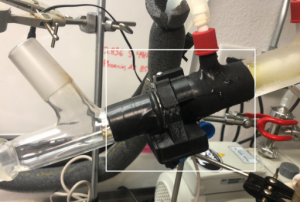
2) My signal looks sporadic and very abnormal.
- If it is right after a flask transfer, wait a few minutes – this is normal behavior.
- If the vacuum pressure is still changing quickly, wait for the pressure to become more constant.
- If the boiling flask is heating significantly, wait for the boiling flask temperature to become more constant
- The issue could be attributed to background light
- Use the light-blocking tape provided in the kit
- Ensure that the integration time is set correctly by using the AID (Auto Integration) AUTO in Settings. The checkbox should be checked off.
- Increase the scans to average
- This should not be set significantly higher than 5 – keep the value below 15
- If none of the above are the problem – ensure that liquid is still flowing
- If none of the above seem to be the origin of the problem, please take a photo of both your spectrum plot and your wavelength plot and complete this form.
3) If the system is not detecting the sensor (bottom left light on panel is red or yellow)
- Ensure that all cables are connected securely – especially the cable connecting the display unit to the sensor
- It may be easier just to disconnect and reconnect the cables from the display unit and the sensor unit
- Try identifying and using a new source of power to power the Fraction Finder display
- If none of the above seem to be the origin of the problem, please take a photo of both your spectrum plot and your wavelength plot and complete this form.
3) Warnings about safe operating conditions for the FRACTION FINDER:
- Currently, the FRACTION FINDER is specified to work up to 100 degrees Celsius. Please do not raise your condenser fluid temperature above this. Should this be a part of your SOP, then order the Hot Tech Adapter from Arometrix.com/shop. This will relocate the sensor to just prior to the collection flask.
- The FRACTION FINDER housing (both the sensor and the display unit) are sensitive to distillate and extract, to increase sensor lifetime and reduce the likelihood of damage:
- Wipe down the outside of the glass that the FRACTION FINDER will clamp onto before installing the sensor with ethanol, isopropanol, or another alcohol. DO NOT USE ACETONE | WARNING: ENSURE THAT GLASSWARE IS NOT HOT!
- If an accidental spill occurs, try to wipe it off the sensor/display unit with a damp, not soaked, cloth/towel as quickly as possible. Dry off the area immediately afterward.
Other issues and suggestions:
- We have a lot of really great information right here on our website
- All of our Fraction Finder resources (including our master manual, different application notes, and our Chemical Cheat Sheet) are available at arometrix.com/resources
- Education on fluorescence spectroscopy and product use at arometrix.com/arometrix-academy
- Explainer videos at arometrix.com/arometrix-videos
- We are constantly working to fix any issues with the system, and appreciate you reporting any abnormal behavior, we will not leave you hanging and will address any issues you have ASAP.
- If you find anything in this page confusing or unclear, please let us know; we are more than happy to assist you, and do our best to do so in a timely manner.
- Make sure that you have our latest software update: Version 1.2.3
- See instructions on how to update
- See what new features we added
- If you want to see something new in the software please let us know and give your suggestion, we strive to make the FRACTION FINDER the tool that works for you!
